MIBS Has Released a New Group Quote Request Form
To simplify your request to quote group benefits through MIBS, we have revised our paper group quote request form to allow agents to use one form for all group health products including, small group and non-regulated small group (51+), medical, dental, life, disability and vision.
Important! If you are requesting quotes for medical and any ancillary product, use this new paper quote request form.
Currently, the electronic quote request form on our website only allows quotes for medical and will automatically ask for the appropriate information for the market segment based on the employee counts entered.
This new paper quote form is fillable, with drop down menus to easily select the options you want and color coding to highlight those data fields that need to be completed for specific products. The form also has a tab at the bottom with instructions on how to fill the form out.
This form was created in Excel so there are three tabs on the bottom:
- Group Information Tab
- Group Census Tab
- Directions for Use Tab
Group Information Tab
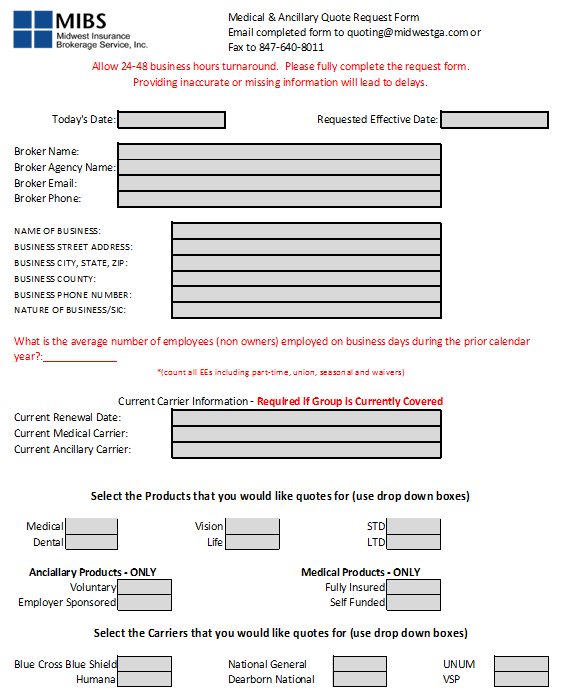
space
space
Below are directions for completing the Group Information Page
- Don’t forget to enter an effective date. Since BCBS IL rates change every quarter for small group medical, be aware when you are approaching the end of a quarter as time becomes critical for locking in the current rates. Humana (all markets) and BCBS Non-regulated small group (51+) rates change monthly. Since NRSG requires underwriting to see firm rates, please allow more time before the effective date to properly collect the correct information and allow time for underwriting.
- Enter the group’s information, making sure county and zip code are correct. For BCBS IL, the main headquarters of the business must be in Illinois and that location determines medical rates and these are affected by zip code and county. For Humana, we can quote in a few different states. Therefore, it is important to have correct information.
- Very Important: Average # of W2 (non-owner) employees in the prior year – this is not the number enrolling. This is the total average number of employees on the wage and tax (including full time, part time, union and seasonal) in the prior year and this number determines the market segment that should be quoted. 50 or less employees are ACA plans and are not medically underwritten. 51 or more employees are not ACA plans and are medically underwritten.
- Current carrier information is important as well. This information will guide us as to which carriers we can quote and if the group is currently offering the product which could impact the quote.
- Select the products that you want quoted by using the drop down boxes for each option. Select yes or no.
Below is the Census Tab
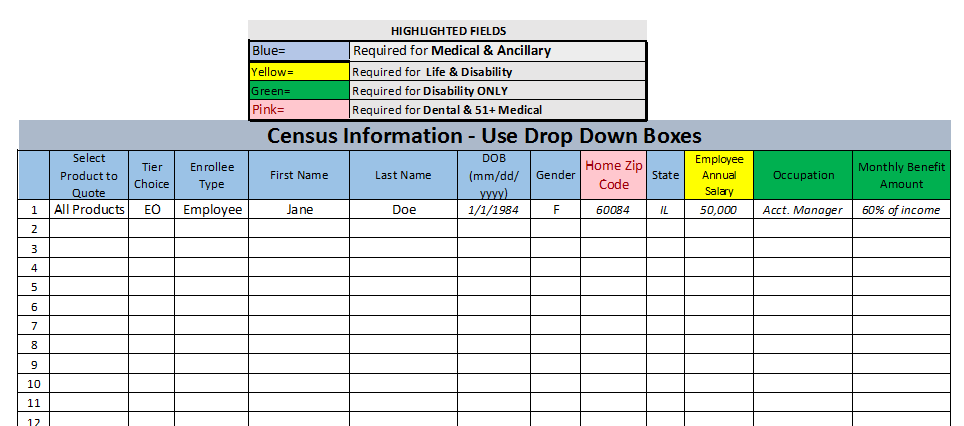
space
space
Use the Highlighted Fields chart at the top of the page to see which colored columns are required for each product. If you want to quote medical and all ancillary, just have the group complete all columns.
For Medical, list all eligible employees but select under Tier Choice what tier or if waiving. This will help determine participation. Quoting for ancillary uses all eligible employees so here is another reason to list all eligible employees. For ancillary quotes, MIBS will call to firm up what to quote.
Essential for 51+ groups and small groups electing composite rates, be sure to include all eligible employees and indicate those employees waiving. We will only quote for those employees not waiving. Composite rates are based on the demographics on the census quoted. Be aware to advise your group about composite rating and explain that any change in demographics between the quote and enrollment, could result in a change in the rates. For NRSG the initial quote is a base rate. Firmer rates will need to be underwritten. When requesting the underwritten rates, be sure the enrolling members listed are accurate. If there is any change between the census for the underwritten rates and the members who actually enroll when we submit the group, there may be a change in the rates.
Below are directions for completing the Census
1 Under Select Product to Quote you have the following options:
- All Products
- Medical Only
- Ancillary Only
You will select one for each employee and dependent
2 Under Tier Choice you have the following options:
- EO employee only
- ES employee and spouse
- EC employee and child/children
- EF employee and family
Waiver – waiving medical only, does not refer to ancillary
3 Under Enrollee Type you have the following options:
- Employee
- Spouse
- Dependent
Use one row for each covered member
4 Enter First Name, Last Name and Date of Birth
5 Gender has a drop down for Male M or Female F
6 As needed, enter member’s home zip code and state
7 If requesting Life or Disability, enter employee’s annual salary
8 If requesting Disability, enter occupation and monthly benefit amount.

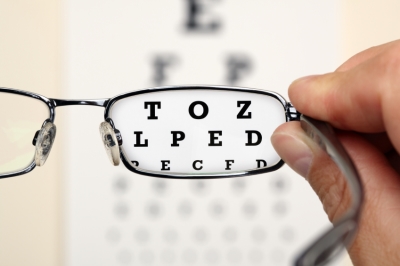


Since ancillary products have so many variables in benefits and products, MIBS may need to call the agent to determine what benefits and products need to be quoted. However, by having the group complete all columns initially, agents will not have to go back to the group to get any additional employee information that may be needed for those ancillary quotes.
The MIBS electronic group quote on our website, is being revamped to allow all product quoting as well. When that is ready for use, we will send out a notification to all of our agents. Until that enhancement has been completed, please use the paper quote form on the link below to request quotes for group health and/or ancillary products.
The button below will take you to our quote page where you can find the Download Group Quoting Excel button to download the form.
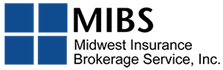
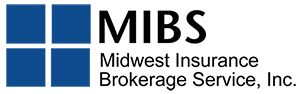

Leave A Comment
You must be logged in to post a comment.